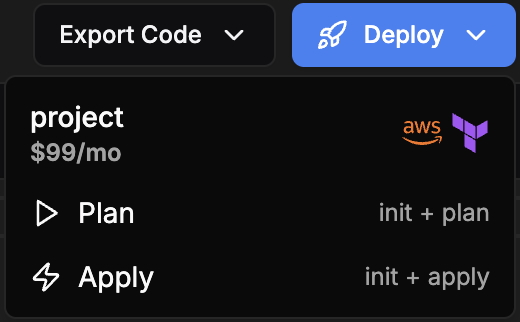Migrate to Terraform in minutes
You can now generate Terraform code from your existing AWS & GCP resources.
Visit the Migrate to Terraform docs to learn how to set up your (read-only) credentials and import your resources.
How it works
To import your resources, you’ll need to configure read-only credentials on the Credentials page.
The agent will use these credentials to list resources in your cloud account so you can quickly select the resources you want to migrate. Once you select the resources, the agent will pull in additional details about each resource and create an implementation plan with step-by-step instructions for the agent to follow.
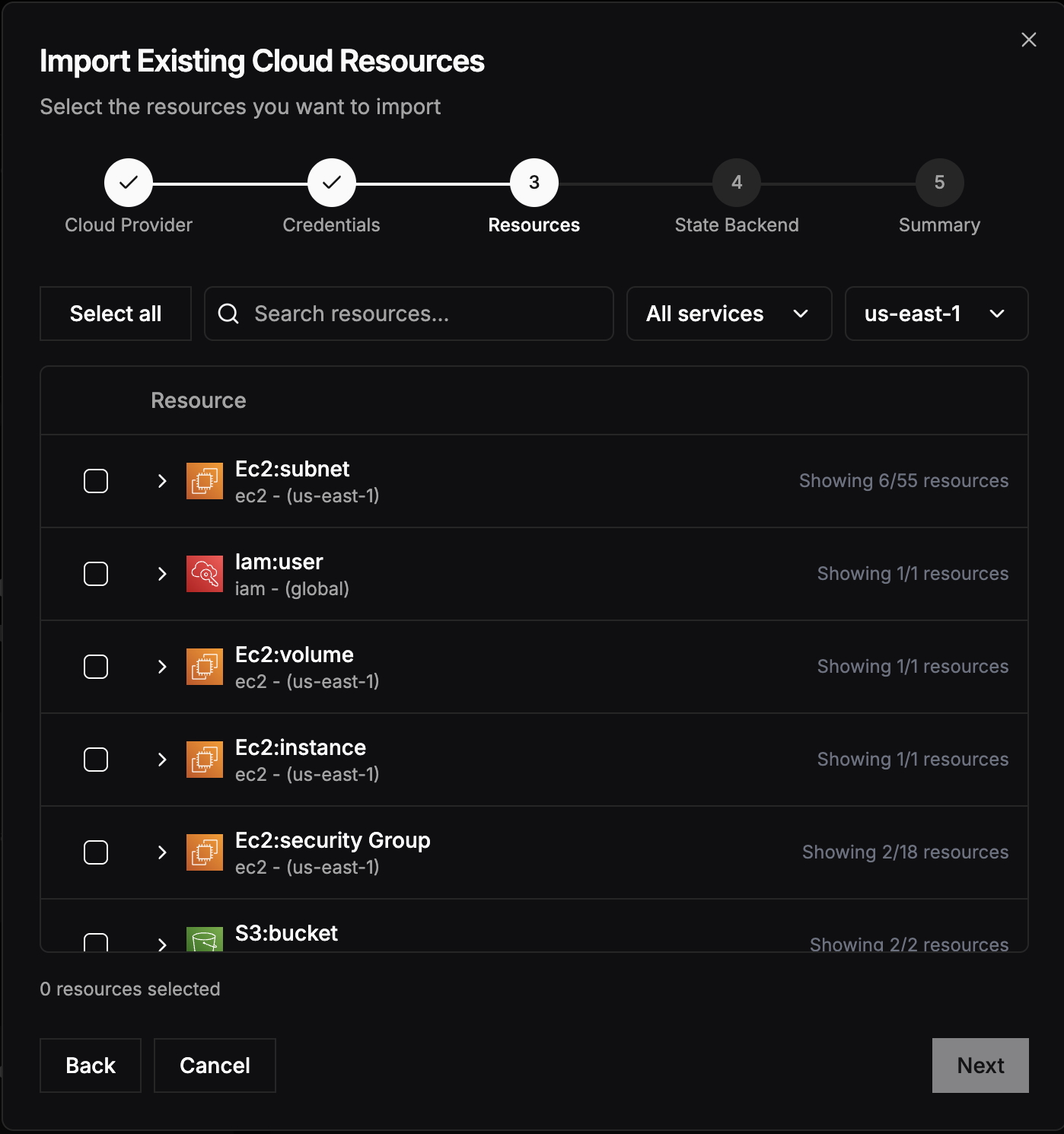
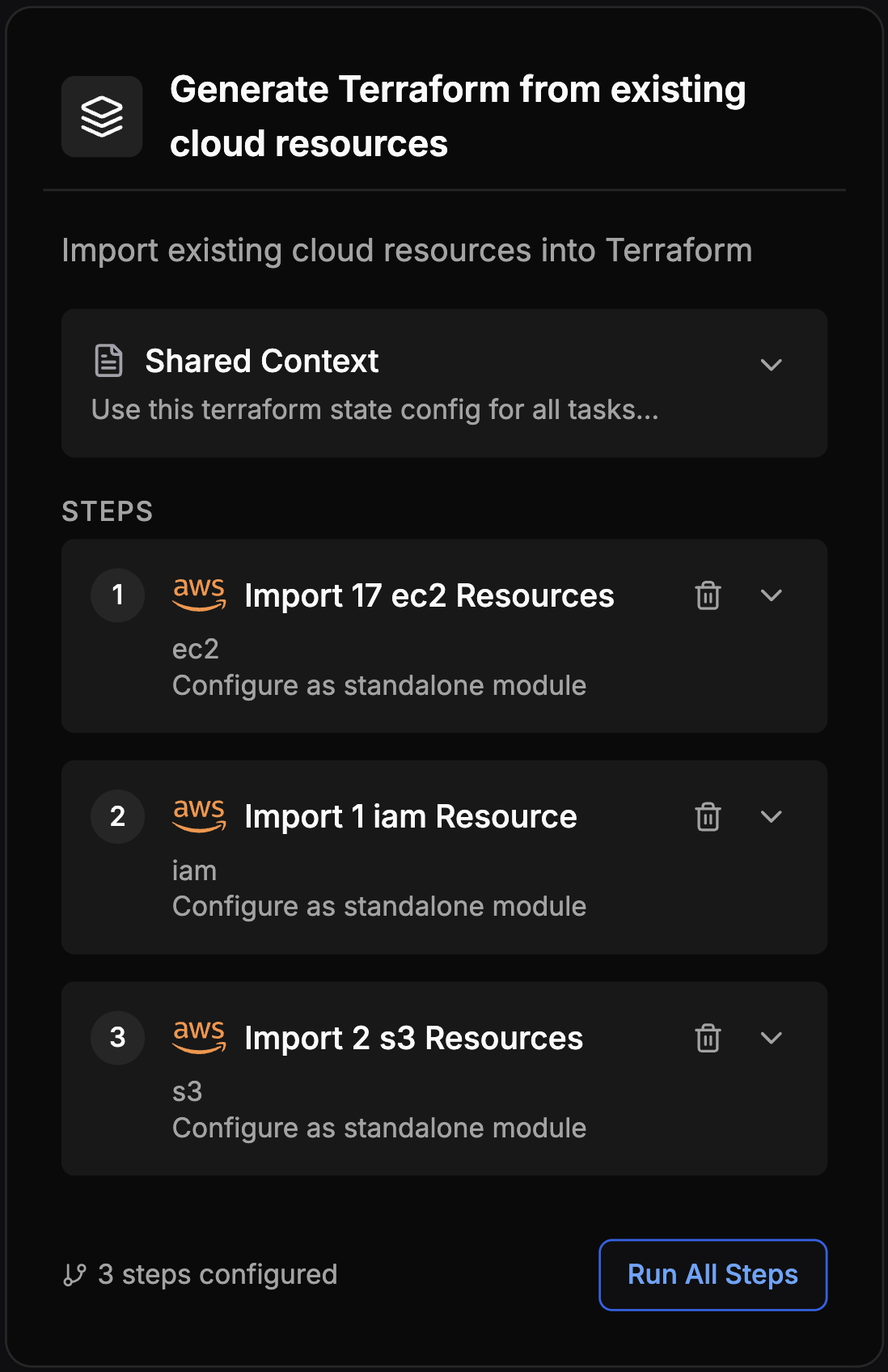
You can step through the implementation plan with the agent to help guide the process.
Once you're ready to deploy, you can either export the Terraform code to deploy it yourself, or configure a runner in your cloud account to deploy the code for you.