Track your Terraform resources and states changes
You can now connect Terraform state backends on S3 and GCS to get complete visibility into your Terraform stacks and their change history. You can see an overview of your infrastructure on the home page, or visit the Resource Explorer to search across all your state backends.
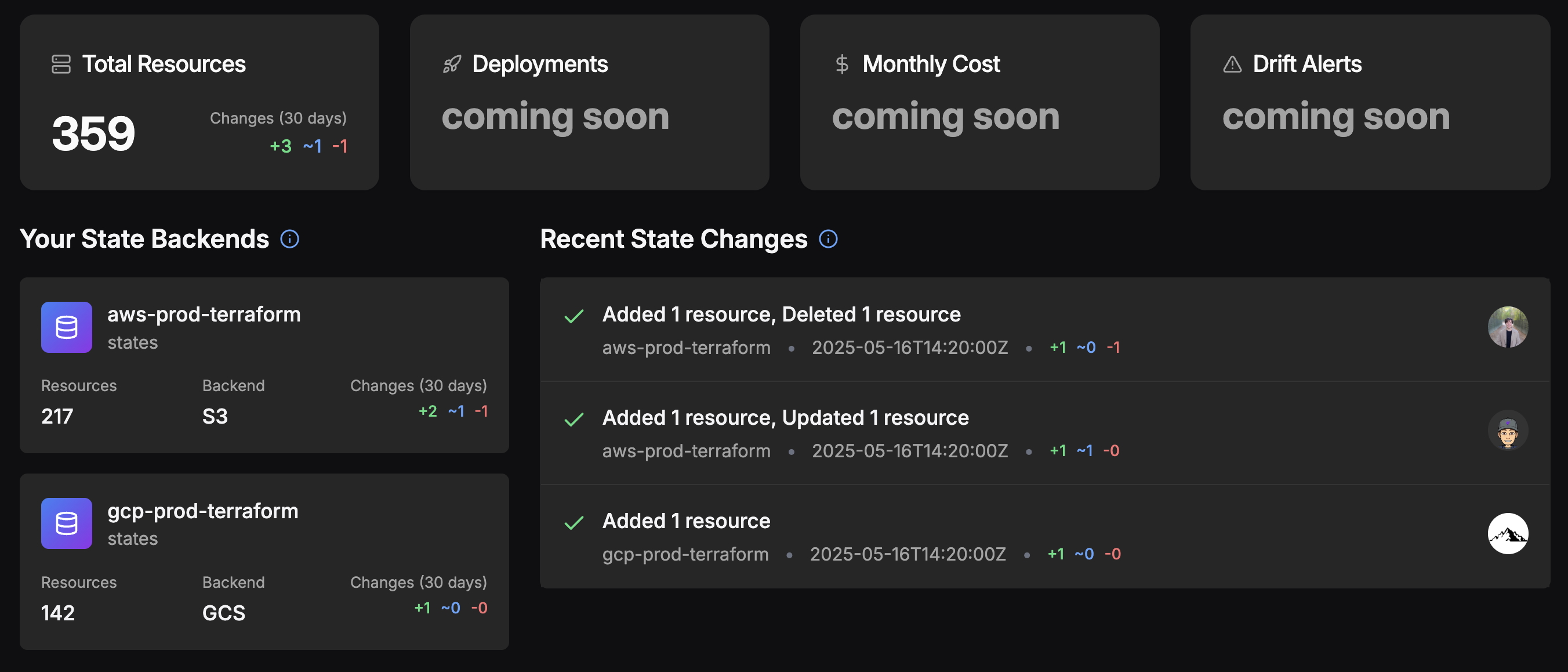
How it works
To connect your backend, you’ll need to use the new Credentials page to create AWS / GCP creds with read access to your state bucket. The agent will use these credentials to look for changes every hour, and soon it will use bucket change events to sync changes immediately after they happen.
Visit the State Backends Docs to follow instructions for connecting your backend.
Once connected, you'll start seeing all your resources and their change history in the Resource Explorer.
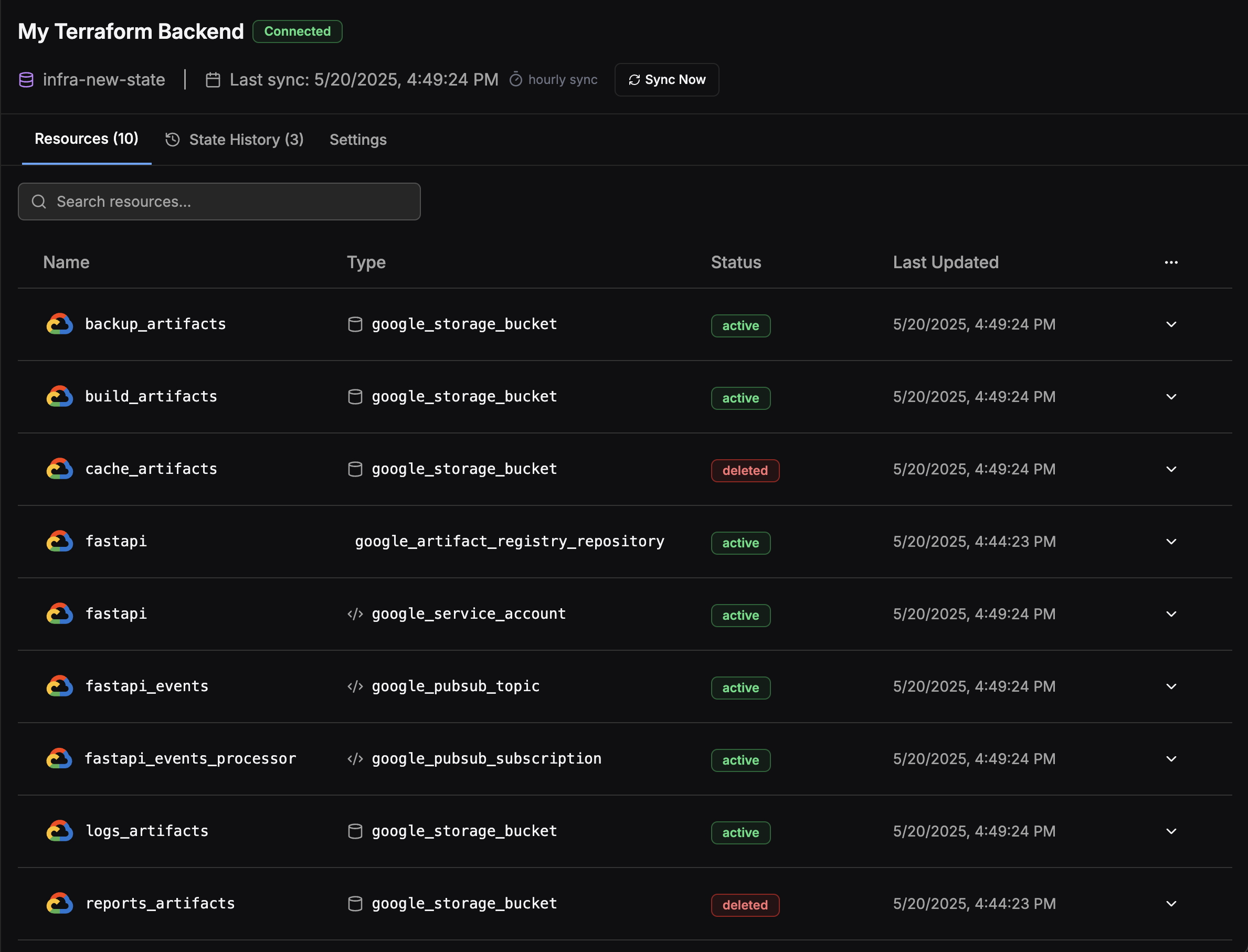
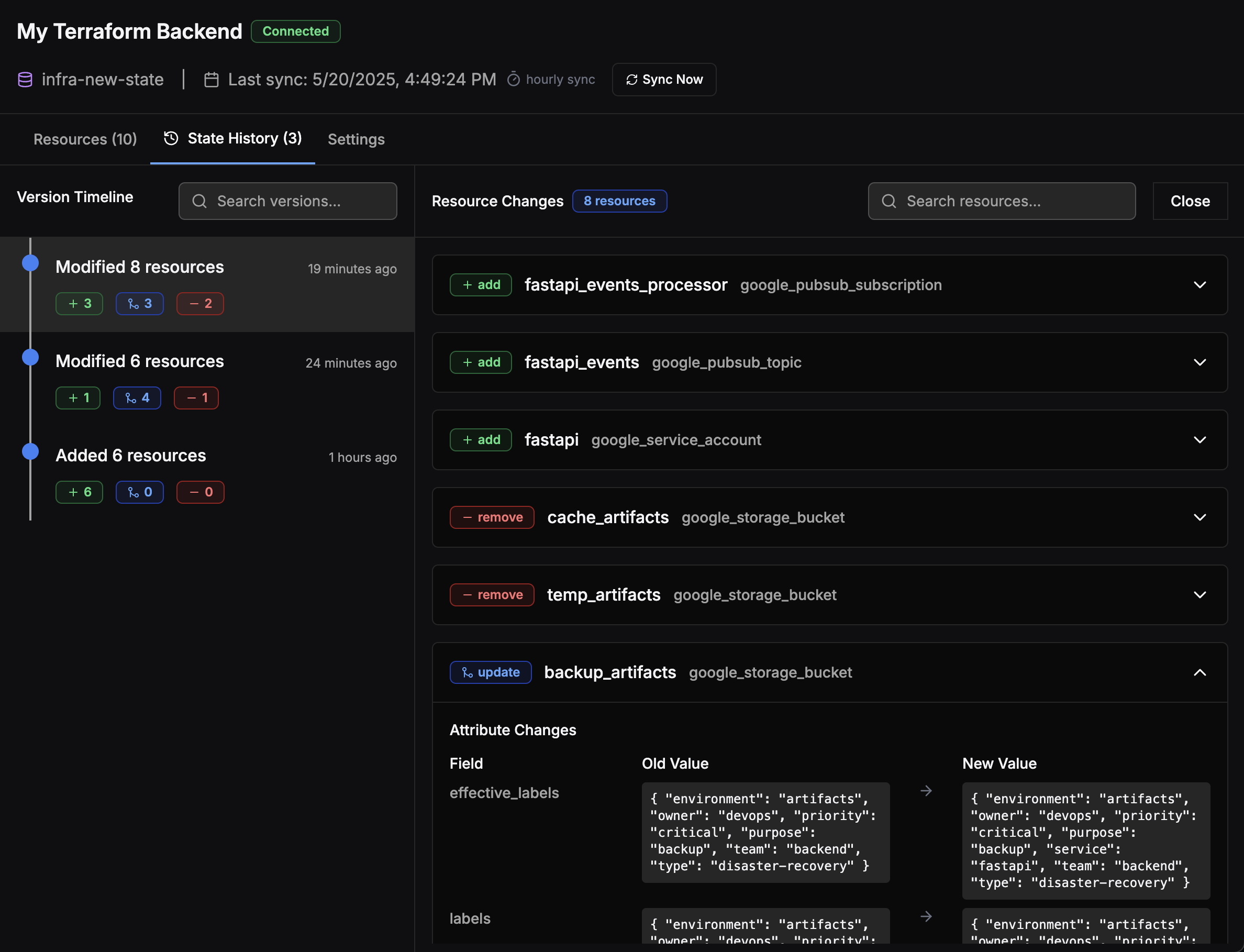
More to come
This is our first step towards offering a complete solution for managing your cloud infrastructure. We will be releasing more features over the coming weeks that will allow the agent to connect to your infra stack, watch for changes, and notify (or automatically fix) any issues that happen.